How To Check MDMS Registration of Any Phone? MDMS Check

Nepal Telecom Authority (NTA) has introduced and implemented MDMS in Nepal. You can MDMS check from the official portal. Before that, you need to register a mobile in MDMS. Especially if you bring a mobile phone from abroad, Registration is necessary.
The Mobile Devices Management System (MDMS) is used in Nepal to manage the import and distribution of mobile devices. It also prevents the use of the mobile of stolen or unauthorized phones.
You can quickly determine if your phone is registered with MDMS in Nepal. On the MDMS portal, you can register a phone, pre-register, report a lost or stolen phone, and register a grey phone. You can also check MDMS before you buy a new phone.
Sounds great? Let’s jump into our main topic.
How To MDMS Check?
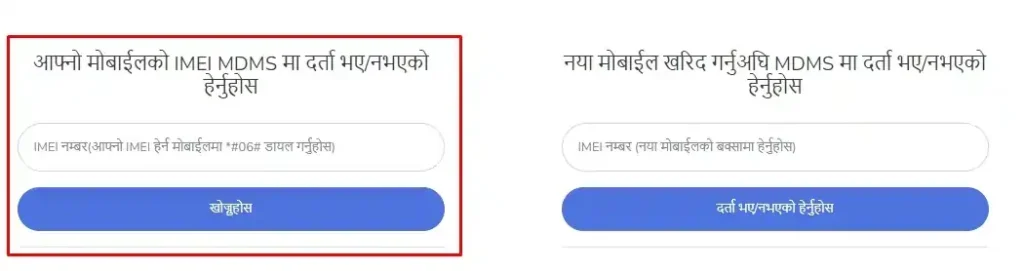
Checking whether your phone is registered in MDMS is a straightforward process. To proceed with the MDMS registration check, know your IMEI number. Please Follow the steps:
- Visit the MDMS Official Portal.
- Type your IMEI number.
- Click on “खोज्नुहोस” button.
Now, you’ll get a pop-up with your result.
If your mobile is registered in MDMS, you’ll get this message.
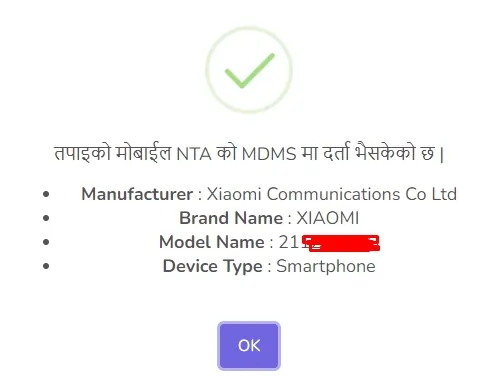
You’ll get this message if your mobile is not registered in MDMS.
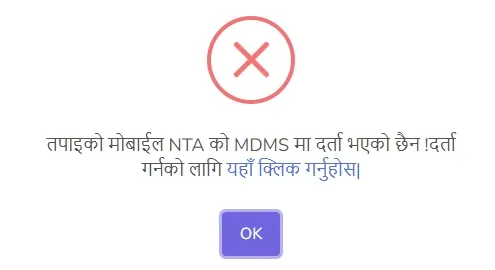
What is MDMS?
Nepal Telecommunications Authority (NTA) has developed the Mobile Devices Management System (MDMS) to manage and control the import and distribution of mobile phone devices in Nepal. The MDMS aims to prevent the use of unregistered mobile devices in the country. To achieve this goal, the system keeps a record of device identities (IMEI Number) on its servers, effectively preventing the illegal import and usage of mobile devices.
MDMS allows users to complete registration tasks such as individual Registration, pre-registration, lost/stolen Registration, and grey Registration.
What are the benefits of MDMS registration?
The MDMS registration Nepal allows you to secure your phone from getting banned. The MDMS in Nepal offers several benefits. Some of them include:
Track if the phone is stolen: MDMS helps you track it if it gets lost or stolen.
Assured legality of the device: Registering your phone with MDMS ensures it is legally imported and authorized.
Minimization of unauthorized devices: MDMS helps control the use of illegal mobile devices by keeping track of their IMEI in its servers.
Government revenue: The government receives VAT (Value Added Tax) and excise revenue from registered devices.
The Nepal Telecommunications Authority (NTA) regulates the import and distribution of mobile devices in Nepal, providing these benefits.
How Can I Register My Phone With MDMS?
To register your phone with MDMS, visit the MDMS Registrations Portal and follow the steps:
- Click on the Individual Registration button.
- Fill out the registration form, providing the IMEI number(s), brand, model, and the current usage condition of the phone.
To register a phone from another country, visit the MDMS Registrations Portal and complete the four-step registration form. You must provide the phone’s IMEI number(s), brand, model, and current usage condition.
What is the IMEI number?
Your phone has a unique number called the IMEI (International Mobile Equipment Identity) on the mobile network. This number has individual 15 digits for your phone. It helps identify and track your phone and provides information about its origin, model, and serial number. In other words, the IMEI number acts as a digital fingerprint for your device.
The IMEI number is handy in many situations, particularly when your phone is lost or stolen. It can assist in locating the device and supplying essential details about it. Furthermore, the IMEI number is necessary to register your phone with MDMS and MDMS checks.
How To Check IMEI Number on Smartphone?
To check your IMEI number on your smartphone, you can follow these steps:
- Go to the dialer.
- Key in *#06#.
- Your IMEI number will appear on the screen.
You can also find the IMEI number in the Settings menu of your smartphone. The exact route may be different for each smartphone brand. Still, you should see it under the About phone menu in Settings. Also, you can find the IMEI number from the official mobile box.
How To Check IMEI Number on Bar Phone?
To check the IMEI number on a bar phone, you can follow these steps:
- Turn on your bar phone.
- Dial *#06# on your phone’s keypad.
- Your phone will display the IMEI number on the screen.
You can locate the IMEI number on the back of your phone’s battery or its original packaging.
MDMS Check Before Purchasing a Mobile Is Possible?
Before buying a mobile phone in Nepal, you can check its MDMS registration. The MDMS Nepal portal offers options for individual Registration, pre-registration, lost/stolen, and grey Registration.
If you are purchasing a phone from abroad, you can also register it with MDMS by following these steps:
- Visit the MDMS Registrations Portal.
- Click on (दर्ताभए\नभएको हेर्नुहोस)
- You will get the message whether your new phone is registered or not.
How Long Does It Take To Register a Phone in Nepal?
Registering a phone in Nepal can take time, depending on the process and situation. To register, you’ll need to complete a 4-part form. This includes the phone’s IMEI number(s), brand, model, and current use. The MDMS Nepal is the perfect way to keep your phone safe.
How To Regester Grey Listed Mobile In MDMS?
An illegal channel in Nepal imports gray-listed mobiles from India without paying customs duty, referred to as “gray phones.” Getting mobile gifts from the board is also called a gray phone.
How To Report Lost/Stolen Registration In MDMS?
These features help you find out your Lost/Stolen phone. With these features, you can submit a report and await a response. Visit MDMS’s official website or click here to open the landing page. Fill up the form and submit to complete your report.
You may like to read:-
