Kalimati Font Download | #1 Nepali Unicode Font In 2024
Looking for a unique typeface for your next creative project? Look no further than the Kalimati Font Download! This font is perfect for any creative project you might be working on.
Whether you’re a graphic designer, web developer, or just someone who likes to dabble in design, the Kalimati Font will surely add an interesting touch to your work. Download Kalimati Font now and add some extra personality to your work.
What is Kalimati font?
Kalimati font is a typeface designed for the Nepali government office. It is one of the most popular Nepali fonts, and you can download it for free from the link below. Kalimati font is widely used in Nepal for all kinds of documents and is the official font of the Nepali government.
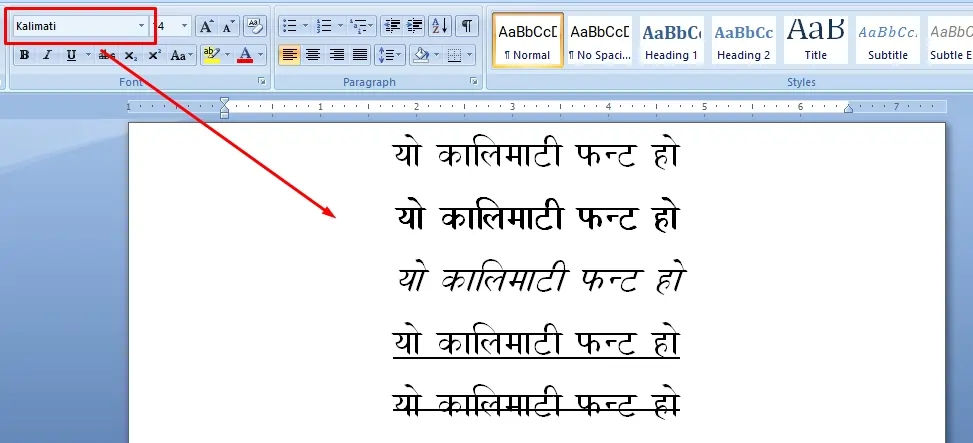
If you are looking for a unique and creative typeface for your next project, the Kalimati font is a great option.
Kalimati Font Information
- Font Name: Kalimati
- Font Family Name: Kalimati
- Sub Family Name: Regular
- Version: Version 1.20
- Postscript Name: Kalimati
- Font Embedding: Installable
- Font Tags: Kalimati, Regular
- Number of Glyphs: None
- Font File Size: 129 KB
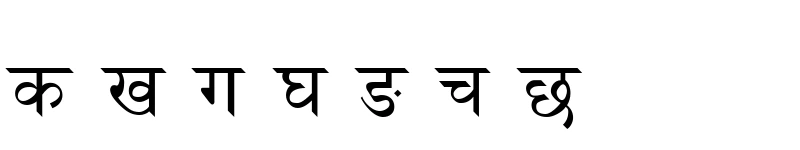
How to use Kalimati font in your creative projects?
If you want to use the Kalimati font in your creative projects, you can download it from the link below. Once you have downloaded the font, you can install it on your computer. After that, you can use it in any document or project. The keyboard layout of kalimati fonts was similar to the Preeti font layout.
Looking for a unique font for your creative projects? Kalimati Font is a great option. It is officially used in the Nepal Government office for documents. You can download it from the link below and use it in your projects.
How to install kalimati font?
If you want to install the Kalimati Font on your computer, follow the steps below:
- Download the Kalimati Font from the link below.
- Unzip the file.
- Double-click on the Kalimati Font file to open it.
- Click on the “Install” button.
- Follow the installation instructions.
Once the Kalimati Font is downloaded & installed on your computer, you can use it for all your creative projects.

How To Use kalimati font?
Kalimati Font is a sans serif typeface widely used in Nepal for official and unofficial purposes. The Nepali government uses Kalimati Font for all of its documents, and many businesses also prefer to use this font for their branding. If you’re looking for a unique and stylish font for your next creative project, Kalimati Font is worth checking out.
For the Kalimati Font download, download it from the link below and install it on your computer. Once installed, you can use it in any text editing software like Microsoft Word or Adobe Photoshop. And if you’re looking for other popular Nepali fonts, check out our collection of all Nepali fonts for free.
Tips for working with this unique typeface:
- Use Kalimati Font for creative projects that require a Nepali influence.
- This typeface is perfect for branding and identity work.
- Kalimati Font can be used for both digital and print projects.
- Pair Kalimati Font with other Nepali typefaces for a truly unique project.
- Use this font sparingly to add Nepali flair to any project.
kalimati Unicode font keyboard layout
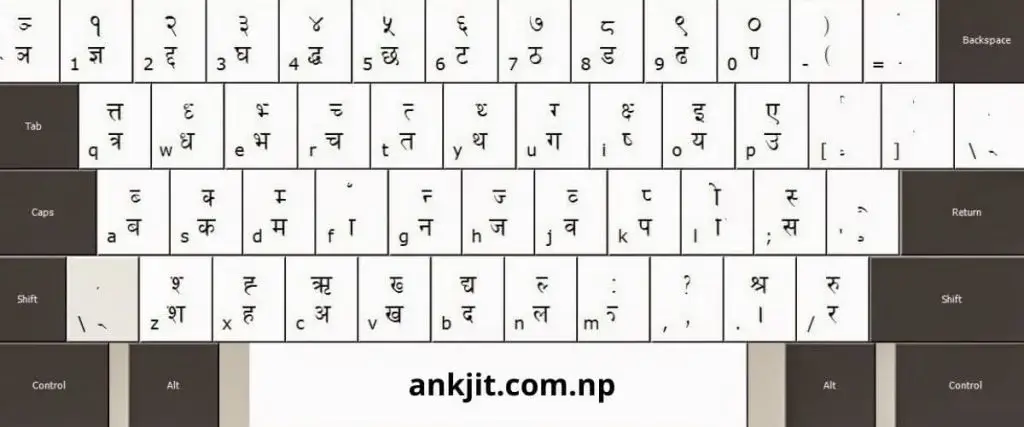
Nepali Unicode Font Download – Guide to Install Nepali Unicode font
Nepali Unicode provides support for the Nepali language. It is one of the most popular Nepali Unicode converters. This Unicode converter supports typing in Nepali and converting the Nepali Unicode into characters from Nepali font.
kalimati font is a free Nepali Unicode font that you can easily download and install on your computer. If you use Nepali Unicode Romanized and Unicode traditional, you must install kalimati font on your computer. Download the Kalimati Font and install it on your computer to use Unicode font while typing.
It supports almost all popular Nepali font converters, such as Preeti, Kantipur, Kalimati, etc. You can also use this tool as a Nepali Unicode typing tool. This converter will enable you to type in Nepali even if you don’t have a Nepali Unicode keyboard installed on your computer.
Kalimati Font Download
Here, you can easily download the Kalimati font to your computer. Just click the download button, and it will start downloading automatically. After that, you can install it on your computer. This font is widely used in the Nepal Government offices for documents. So, if you are looking for a Nepali font for your creative projects, Kalimati Font is a perfect choice.
If you have any questions or comments, please leave them below. I would love to hear from you.


IT IS NOT WORKING . IT TYPE IN ENGLISH .
You have to install Unicode.
Use one of these Nepali Unicode
Unicode Romanized
Unicode Traditional
Can you please give us the developer contact details of this font. We want the text not to appear like this “नश्वर” but it should pronounce like “Nashvar”. “sha” and “va” should not be joined.
Please use unicode.
Number after : not found also “” , solve this all are fine